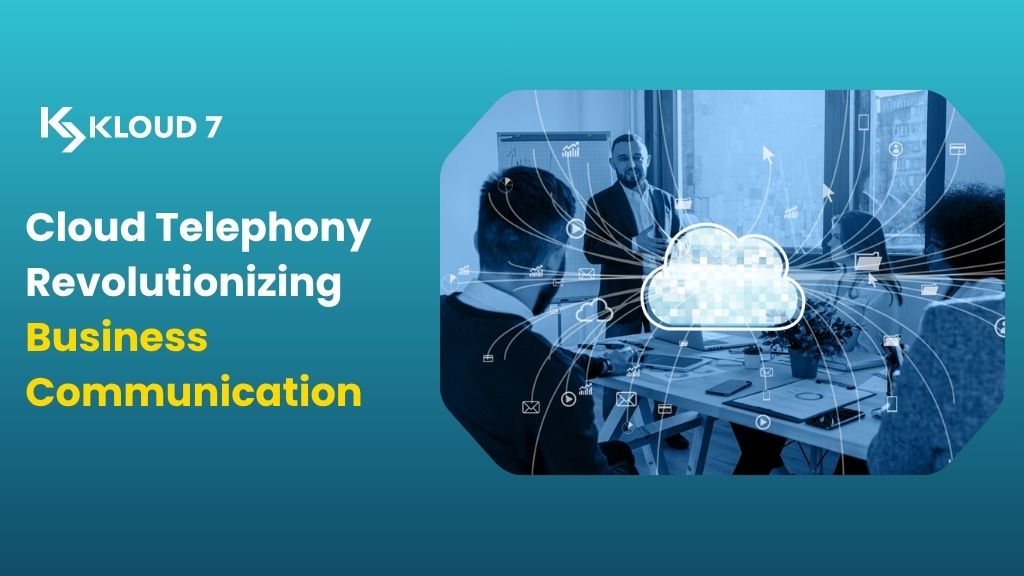Have you ever felt like you’re juggling multiple communication tools just to stay connected with your team or clients? One app for messaging, another for video calls, and a different one for email? It can be overwhelming, not to mention time-consuming. That’s where unified communications come in – imagine having all your communication channels in one place, seamlessly integrated to make your work life easier.
What is Unified Communications?
Unified communications bring together voice, video, messaging, email, and other collaboration tools into a single platform, making communication and collaboration more efficient, effective, and enjoyable. It’s like having a superhero team of communication tools, working together to save you time and energy. So, let’s dive deeper into the world of unified communications and discover how it can transform the way we work and communicate!
UC includes various communication channels that can be used for real-time or asynchronous communication. A few of those are listed below.
Voice Calls
Real-time audio communication using technologies like VoIP, cellular networks, or landlines.
Messages
Text-based asynchronous communication using SMS, instant messaging apps, or email. Messages can be saved for future reference.
File Sharing
Sharing digital files like documents, images, or videos using email, cloud storage services, or file-sharing apps. Useful for collaboration and sharing large files.
Video conferencing
Allows for face-to-face communication over the internet in real-time.
Web conferencing
Allows for online meetings, presentations, and collaboration through screen sharing and remote control capabilities.
Presence
Shows the availability and status of users, which helps in real-time communication and collaboration.
Instant messaging
Provides real-time text-based communication between individuals or groups.
Email integration
Enables users to access and manage their email from within the UC platform.
Calendar integration
Helps users schedule meetings and manage their calendars from within the UC platform.
Mobile integration
Allows users to access the UC platform from their mobile devices.
Social media integration
Allows users to connect with their colleagues and customers through social media channels.
Collaboration tools
Provides various tools for team collaboration, such as whiteboarding, task management, and project management.

Transforming Work and Communication with Unified Communications
The concept of unified communications has the potential to significantly alter the way we approach work and communication, especially in the post-covid era. From strictly doing a 9 to 5 at your office to working from the comfort of your homes and having flexible schedules, the dynamics of a workplace have significantly evolved. Unified communication system has only made this shift easier by enabling employees to stay connected and productive no matter where they are working from.
Productivity
By having all communication channels in one platform, we can save time and increase productivity. For instance, instead of switching between apps to communicate, we can easily access all the channels from a single interface. We can check emails, make calls, send messages, and join video conferences without having to navigate between different applications.
Collaboration
Unified communications enable real-time collaboration among team members, regardless of their location. With features like screen sharing, whiteboarding, and file sharing, we can work together seamlessly, without the need to be physically present in the same location. This can help remote teams work more effectively and enable us to collaborate with team members across different time zones.
Personalization
Finally, unified communications can help us personalize our communication preferences, making it easier for us to stay connected with others. For example, we can set our status to “do not disturb” or “available” to let others know when we’re free for communication. We can also choose to receive notifications for certain communication channels only, helping us prioritize our work and avoid distractions.
Reduced Costs
Since UC systems operate on the cloud, businesses can shift away from capital expenditures to operational expenditures, reducing upfront costs and increasing flexibility. This shift also allows for easier scalability, allowing businesses to adjust their communication needs to match their growth and changing demands.
Better User Experience
By providing more flexibility and freedom to work as they choose, a good UC strategy can improve employee satisfaction and reduce turnover. This improved user experience can also lead to better collaboration and creativity, as employees have the tools and technology to work together seamlessly and efficiently.
As an example, imagine a sales team that uses unified communications to stay connected with their clients. They can use video conferencing to conduct product demos and meetings, send messages to communicate quickly, and track client communication history in a unified platform. They can collaborate in real-time on proposals and use screen sharing to present their work to clients. With unified communications, the sales team can improve their communication and productivity, resulting in better customer service and increased sales. With reduced upfront costs and increased flexibility, the sales team can allocate resources more effectively and invest in better tools to serve their clients. Additionally, with a better user experience, the team can work more efficiently and have more time to focus on their clients’ needs.
Unified Communication for Your Business
Imagine a team of employees working on a project that requires constant communication and collaboration. Without unified communications, they might be using different communication tools, such as email, instant messaging, and phone calls, to stay connected with each other. This can lead to confusion, lost information, and slower response times.
With unified communications, the team can use a single platform that integrates all communication channels, such as voice, video, chat, and email. They can collaborate in real-time by sharing screens, co-authoring documents, and accessing files stored in the cloud. They can also set their communication preferences and availability, such as their status updates, notifications, and call routing rules.
For instance, if a team member is not available, their calls can be forwarded to another team member or a voicemail. If a team member receives an urgent message, they can quickly escalate it to a phone call or video call. If a team member needs to share confidential information, they can use secure messaging or encryption.
Unified communications can help the team stay organized, focused, and productive, without worrying about the limitations of traditional communication methods. They can also reduce the costs and complexity of managing multiple communication tools, as well as enhance the security and compliance of their communication channels.
The Importance of Collaboration and Communication in Today’s Global Workforce
The workforce is evolving rapidly, with remote and flexible working opportunities emerging worldwide. As a result, organisations need to explore new ways to keep their teams connected beyond traditional voice calls and email. Collaboration and teamwork are critical factors in a company’s success, as around 75% of employers believe. However, many companies struggle to define the term “collaboration,” often mistaking it for communication.
Collaboration vs Communication: What’s the Difference?
When people communicate, they share their thoughts and ideas with each other. This can help them connect with others who have different knowledge and skills. Collaboration, on the other hand, is when people work together on a project. It means they use their unique knowledge and skills to achieve a shared goal. In other words, communication helps people connect, while collaboration is when people work together on something.
Communication and collaboration are closely related in the modern world, which often blurs the line between the two. Communication encompasses many types of communication, including one-way announcements, two-way conversations, many-to-many discussion streams, and more. Collaboration, on the other hand, exists in the space of “two-way” communication, where people join to create or accomplish something.
While communication is about sharing information, collaboration uses that information to achieve specific goals. Collaborative efforts require rich communication, but the two concepts are not the same.
The Purpose of Communication and Collaboration
Businesses thrive on positive action, and collaboration is a crucial factor in this regard. Collaboration tools enable teams to work together efficiently, regardless of location. However, collaboration is not a replacement for communication; it’s a side-effect of it.
Effective collaboration depends on a shared stream of knowledge, which is facilitated by communication. Collaboration cannot exist without clear communication. To enable strong collaboration, companies should ensure that everyone works on the same communication platform. This unified approach creates a cohesive hub where knowledge can be shared and accessed, resulting in greater efficiency and productivity.
Building an Effective Unified Communications Strategy
Streamlined and unified communications create a foundation for effective collaboration in the workplace. Once a company has perfected its communication strategy, it can begin to implement an effective collaboration campaign.
Building an effective unified communication strategy involves a few key steps:
- Assess your current communication channels: Start by examining the communication tools and channels you’re currently using. Identify the gaps and areas for improvement.
- Define your goals: Determine what you want to achieve with your unified communication strategy. Your goals should align with your overall business objectives.
- Choose the right tools: Identify the communication tools and platforms that are most effective for your organization. Consider factors such as ease of use, scalability, and security.
- Train your employees: Provide training and support to ensure that your employees are comfortable using the tools and platforms. Encourage adoption and provide ongoing support.
- Establish communication protocols: Establish protocols and guidelines for how communication should occur across different channels. This will ensure consistency and help avoid misunderstandings.
- Monitor and measure: Monitor and measure the effectiveness of your unified communication strategy regularly. Analyze the data to identify areas for improvement and make adjustments as necessary.
- Continuously improve: Continuously improve your unified communication strategy based on feedback from employees and performance data. This will help ensure that it remains effective and relevant over time.
By following these steps, you can develop an effective unified communication strategy that improves collaboration, streamlines communication, and enhances productivity across your organization.
In conclusion, collaboration and communication are two sides of the same coin. While communication is necessary to facilitate collaboration, collaboration is the ultimate goal. A unified communications strategy can help companies achieve their collaborative objectives by creating a shared knowledge hub where employees can work together efficiently and productively.
Difference between VoIP (Voice-over Internet Protocol) and UC (Unified Communication)
VoIP (Voice over Internet Protocol) is a technology that allows voice and multimedia communication to be transmitted over the internet, rather than traditional telephone lines. Unified Communication (UC), on the other hand, is a broader concept that encompasses various technologies and tools that facilitate communication and collaboration between individuals and teams.
VoIP is one of the many technologies that are commonly used in UC platforms to enable voice and video communication. However, UC goes beyond just VoIP to include other tools like instant messaging, email, file sharing, video conferencing, and more. By combining these various communication channels into a single platform, UC enables users to communicate and collaborate more efficiently and effectively.
In essence, VoIP is just one piece of the larger puzzle that is Unified Communication. While VoIP allows voice communication to be transmitted over the internet, UC brings together a range of communication tools to create a more cohesive and streamlined experience for users. By leveraging the power of VoIP and other communication technologies, UC platforms enable teams to work together more seamlessly, regardless of their physical location or the devices they are using.
What is VoIP and How Does it Work?
Voice over Internet Protocol (VoIP) is a technology that enables voice communication over the internet. In simple terms, it allows you to make phone calls using the internet instead of traditional phone lines.
VoIP technology converts your voice into digital signals and sends them over the internet as data packets. The receiver then converts the data packets back into sound, allowing the person on the other end to hear your voice.
VoIP has quickly become a popular alternative to traditional phone systems because it offers significant cost savings and increased flexibility.
Types of VoIP Connections
There are three main types of VoIP connections:
Analog Telephone Adapters (ATA)
- An ATA is a device that connects your traditional analog telephone to a VoIP network. The ATA converts analog signals from your phone into digital signals that can be transmitted over the internet.
IP Phones
- IP phones are specialized phones that connect directly to the internet. They don’t require an ATA or a traditional phone line. IP phones come with built-in software that enables them to make and receive VoIP calls.
Computer-to-Computer
- This is the simplest form of VoIP communication. All you need is a computer, an internet connection, and software that supports VoIP. Examples of software that support VoIP include Skype, WhatsApp, and Zoom.
Benefits of VoIP
VoIP offers several benefits over traditional phone systems, including:
Cost Savings
- VoIP calls are significantly cheaper than traditional phone calls, especially for long-distance and international calls. You don’t have to pay for expensive hardware or infrastructure, and there are no line rental fees.
Flexibility
- VoIP systems are highly flexible, allowing you to add or remove lines as your business needs change. You can also integrate your VoIP system with other business applications, such as email, instant messaging, and video conferencing.
Mobility
- VoIP systems enable you to make and receive calls from anywhere in the world as long as you have an internet connection. This makes it ideal for remote workers, travelers, and businesses with multiple locations.
Easy Installation
- VoIP systems are easy to install and set up. You don’t need any special equipment or technical expertise. All you need is an internet connection and a VoIP service provider.
VoIP is a powerful, cost-effective, and a feature-rich technology that enables businesses to communicate more effectively and efficiently. It offers significant cost savings, increased flexibility, and mobility, and easy installation. With VoIP, businesses can take advantage of the power of the internet to improve their communication systems and enhance their productivity.
Difference Between Session Initiation Protocol (SIP) and UC (Unified Communication)
SIP and UC are two different technologies used in business communication. SIP stands for Session Initiation Protocol, which is a signaling protocol used for initiating, maintaining, and terminating real-time sessions that involve video, voice, messaging, and other communications applications and services over the internet.
In short, SIP is a protocol used for initiating and managing communication sessions, while UC is a comprehensive solution that integrates various communication tools into a single platform for more efficient and effective collaboration and communication.
Session Initiation Protocol (SIP) is another technology that enables Unified Communication (UC) platforms. SIP is used in conjunction with other protocols, such as Real-time Transport Protocol (RTP) and Real-time Control Protocol (RTCP), to enable real-time multimedia communication between different devices, networks, and applications. SIP is also used to support other UC features, such as presence, call routing, call recording, and conferencing.
In addition to SIP, some other technologies that enable UC include H.323, which is another protocol for multimedia communication, and WebRTC (Web Real-Time Communication), which is an open-source project that enables real-time communication between browsers and mobile applications.
By leveraging these various technologies, UC platforms provide businesses with a powerful set of communication and collaboration tools that enable their teams to work more efficiently and effectively, regardless of their location or the devices they are using.
Benefits of Using Session Initiation Protocol (SIP)
Some of the benefits of SIP include:
Interoperability
- SIP is designed to be an open standard, which means it can work with a wide range of devices, networks, and applications, regardless of vendor or technology. This makes it easier for businesses to integrate different systems and platforms and communicate with customers, partners, and suppliers who use different communication tools.
Scalability
- SIP is a highly scalable protocol that can handle large numbers of users and endpoints, as well as different types of media, such as voice, video, and data. This makes it a good choice for businesses that need to expand or change their communication infrastructure to meet their growing needs.
Flexibility
- SIP supports a wide range of communication services and features, such as call forwarding, conferencing, messaging, presence, and mobility. This means that businesses can customize their communication services according to their specific needs and preferences, and enable their users to communicate more efficiently and effectively.
Cost-effectiveness
- SIP can help businesses reduce their communication costs by using IP networks instead of traditional phone lines, and by integrating different communication services and applications into a single platform. This can reduce the need for expensive hardware, software, and maintenance, and make it easier for businesses to manage their communication expenses.
Reliability
- SIP is a robust and reliable protocol that can handle different types of network conditions, such as congestion, packet loss, and jitter. This means that businesses can expect a high quality of service and a low rate of dropped calls or lost messages, which can enhance their communication experience and reputation.
Overall, SIP is a powerful protocol that can help businesses streamline their communication infrastructure, increase their productivity, and improve their customer service and collaboration capabilities.
Major Unified Communications Platforms Available in the Market
There are many popular UC (Unified Communications) platforms available today that businesses can use to streamline their communication and collaboration needs. Here are a few examples of some of the most well-known UC platforms:
- Microsoft Teams: A collaboration platform that allows users to chat, share files, and work on projects together in real-time. It also integrates with other Microsoft products like Office 365, SharePoint, and OneDrive.
- Zoom: A video conferencing platform that has become increasingly popular in recent years. It offers a range of features like screen sharing, recording, and virtual backgrounds, making it a popular choice for remote teams.
- Cisco Webex: A video conferencing and collaboration platform that offers features like screen sharing, whiteboarding, and virtual backgrounds. It also integrates with other Cisco products like Webex Teams and Webex Meetings.
- Google Meet: A video conferencing platform that integrates with other Google products like Google Drive and Gmail. It offers features like screen sharing, real-time captions, and breakout rooms.
- Slack: A messaging and collaboration platform that allows teams to organize conversations into channels, share files, and integrate with other apps like Google Drive and Trello.
These are just a few examples of the many UC platforms available today. Each platform has its own unique features and benefits, so it’s important to choose the one that best fits your business’s specific needs and preferences.
Revolutionizing Communication: How UC Phone Systems are Changing the Game
Communication is key in today’s fast-paced business environment. Whether it’s communicating with clients, colleagues, or customers, businesses need to be able to communicate quickly, efficiently, and effectively. Traditional communication methods such as phone calls, emails, and instant messaging have served businesses well for years, but they’re becoming increasingly inadequate in today’s digital age. That’s where UC phone systems come in.
UC, short for Unified Communications, is a platform that integrates multiple communication channels, including voice, video, email, and instant messaging, into a single solution. UC phone systems, in particular, are becoming increasingly popular due to their flexibility and efficiency.
So, how does communication on the phone fit into UC? The answer is simple: UC phone systems enable users to communicate with phone calls, but with the added benefit of unified communication features. This means that businesses can now use their phones to communicate in multiple ways, all from a single platform.
For instance, with a UC phone system, businesses can make and receive calls, send and receive emails and texts, and even participate in video conferencing, all from the same device. This can greatly improve communication with phone calls by enabling businesses to easily switch between different communication channels, depending on their needs.
Communication with phone has never been more efficient. UC phone systems have a range of unified communication features that make communication on the phone more seamless than ever before. These features include voicemail, call forwarding, call routing, and caller ID. With these features, businesses can ensure that they never miss an important call, and can easily manage their communication preferences.
One of the key benefits of UC phone systems is that they provide businesses with a range of tools to improve communication and collaboration. For example, a team can use a UC phone system to collaborate on a project by sharing documents, messaging, and even video conferencing, all from the same device. This can lead to improved productivity and collaboration, which in turn can lead to better business outcomes.
UC phone systems are revolutionizing the way businesses communicate. Communication with phone has never been more efficient, and UC phone systems are the perfect solution for businesses looking to streamline their communication channels. With a range of unified communication features, UC phone systems can help businesses improve productivity, collaboration, and ultimately, their bottom line.